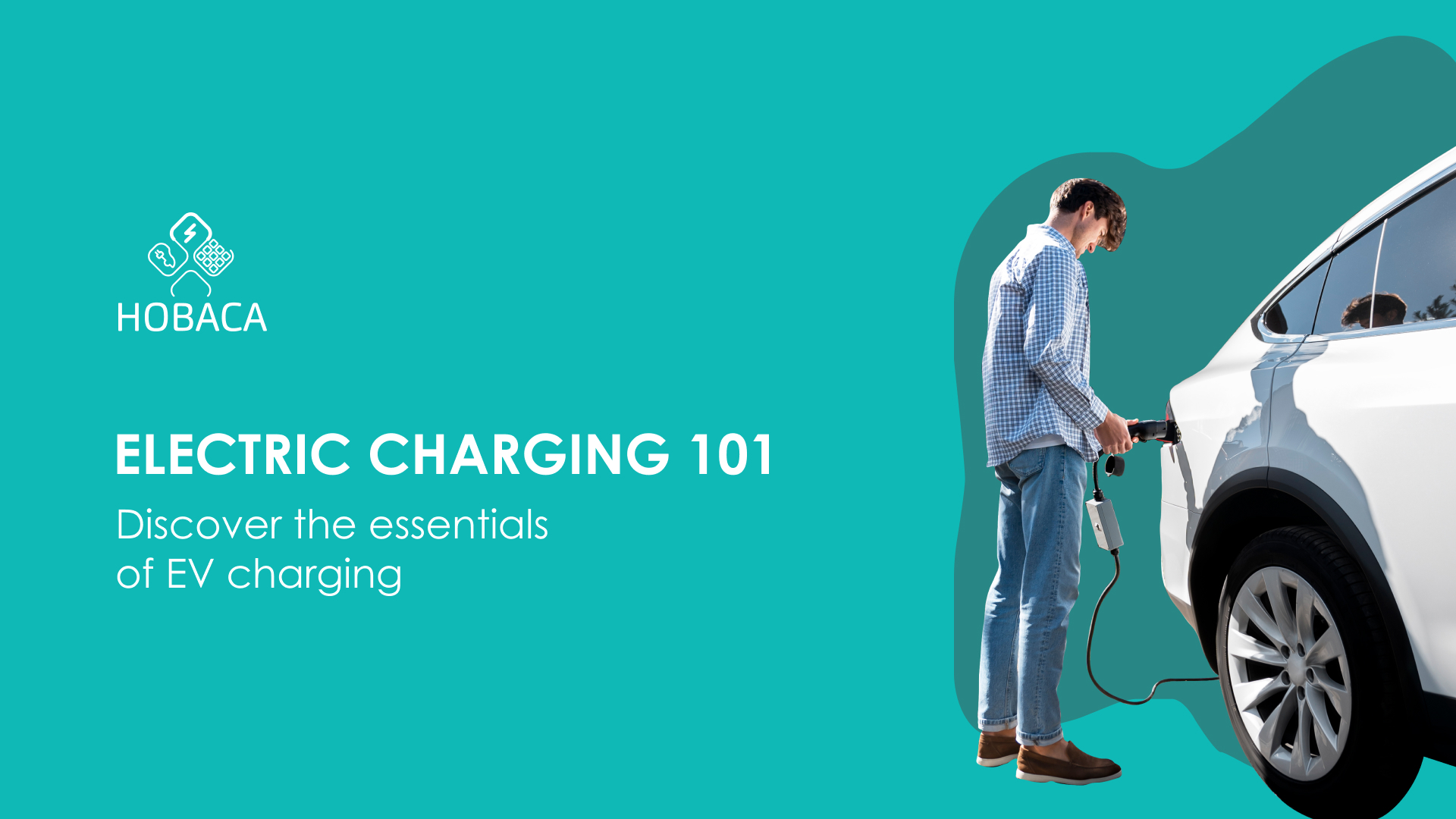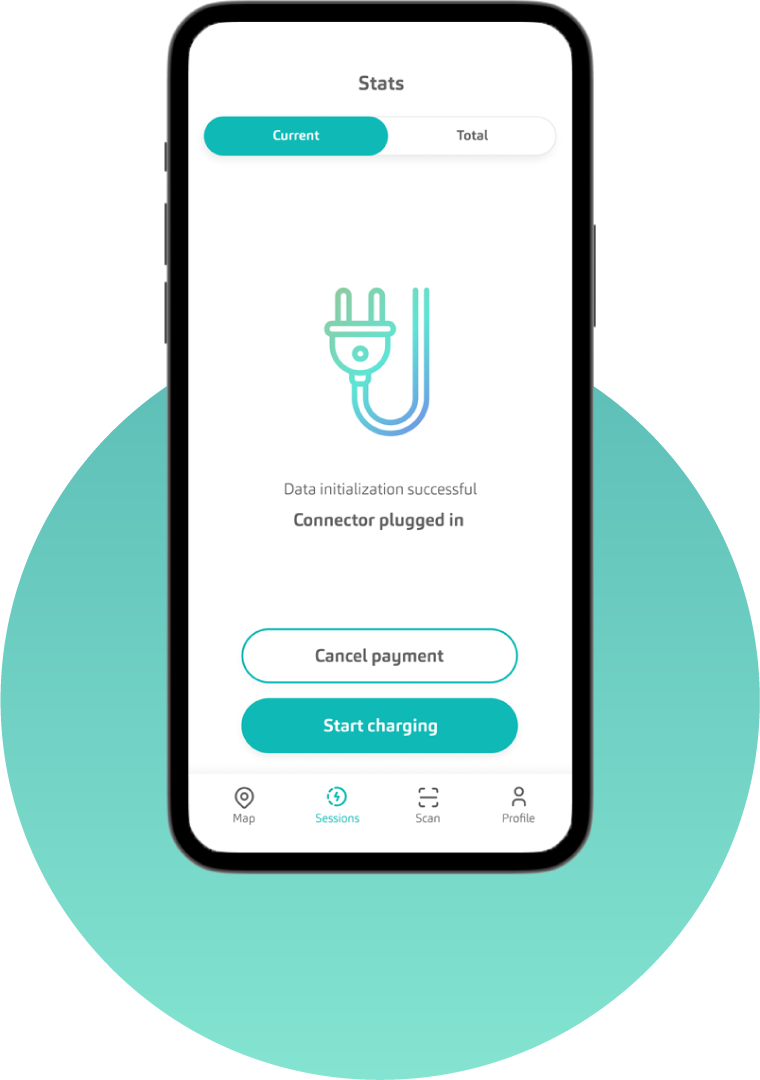1
Initiating Charging Using the HOBACA Mobile App
- Launch the HOBACA mobile app on your device.
- Scan the QR code visible on the charger using the app.
- Follow the instructions displayed on your mobile device's screen.
2
Initiating Charging Without the HOBACA Mobile App
- Use your mobile device's camera to scan the QR code visible on the charger.
- Click on the link displayed.
- Follow the instructions displayed on your mobile device's screen.
3
Initiating Charging Using the HOBACA RFID Card
- Place the HOBACA RFID card near the reader on the charger.
- Charging will automatically begin.