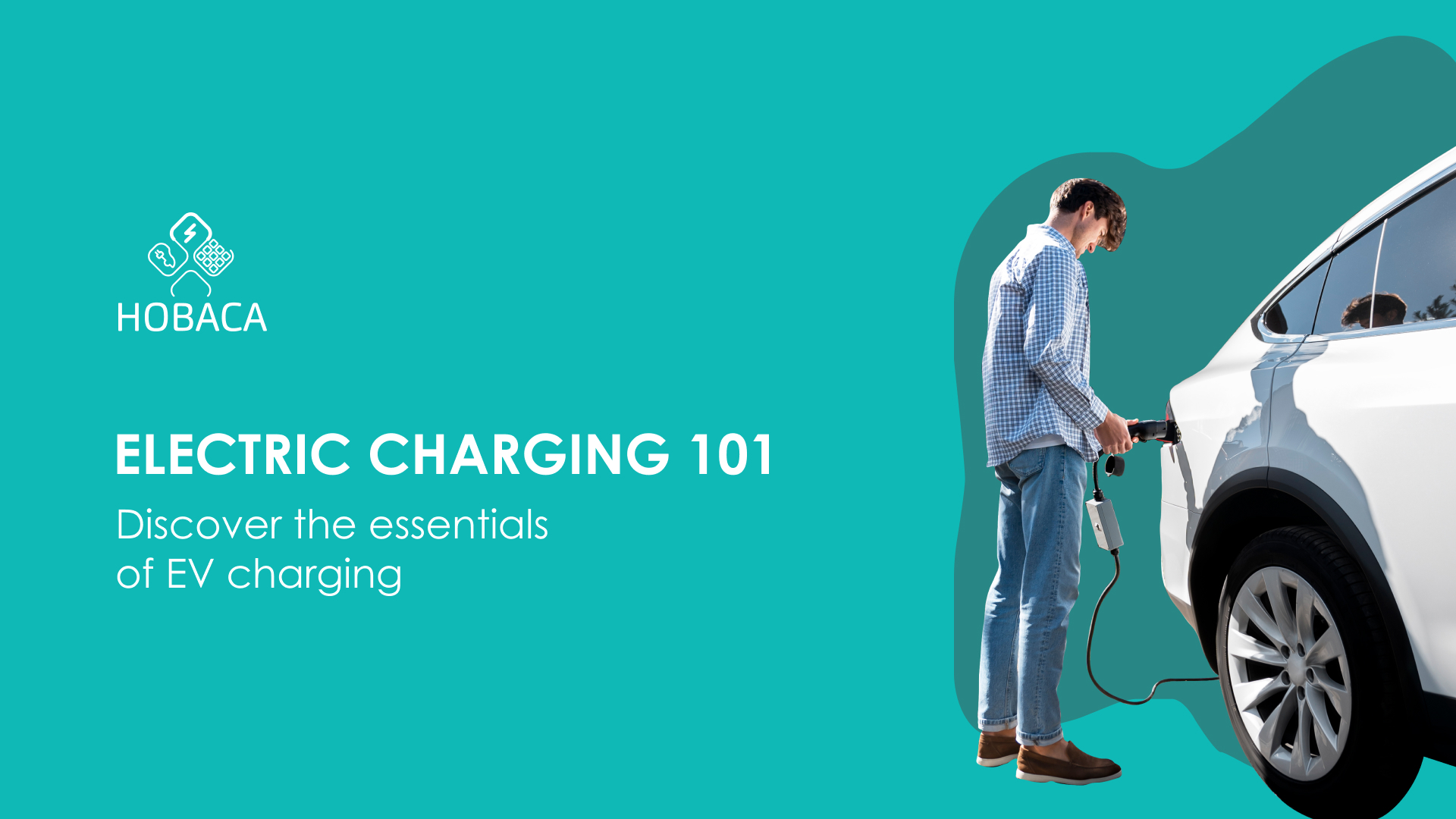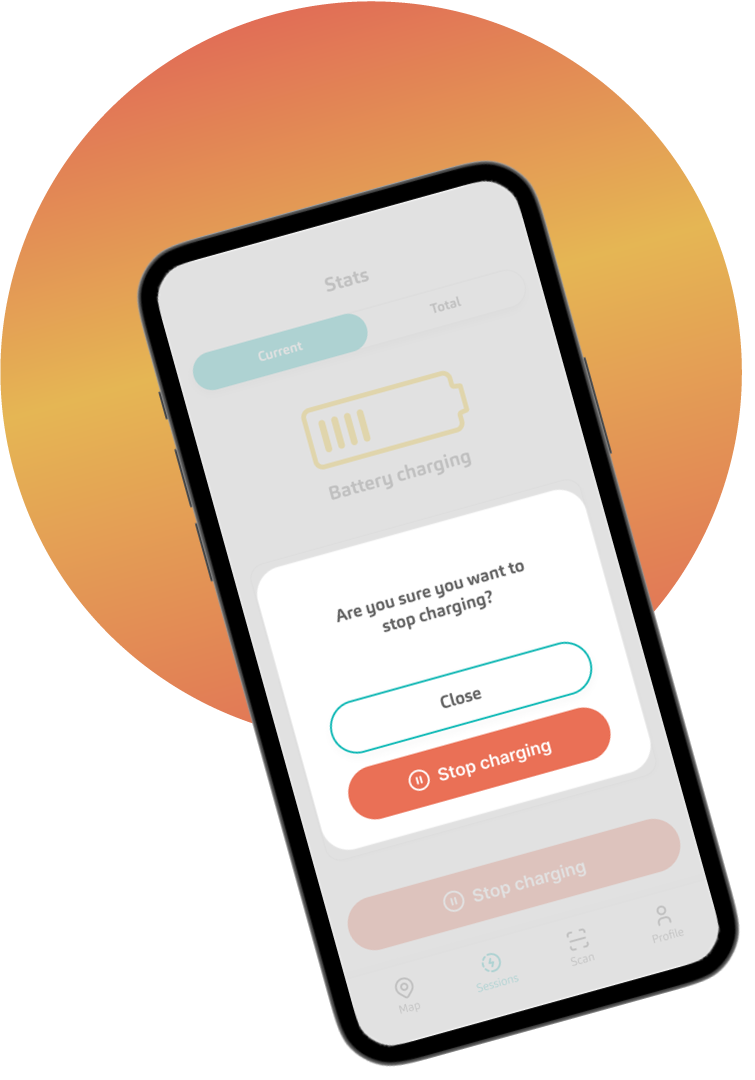1
If you are using the HOBACA mobile app
- Enter the mobile app.
- Press the button to end charging.
- Follow the instructions on your mobile device's screen.
- Do not forget to unplug the cable from the vehicle.
2
If you initiated charging by directly scanning a QR code
- Click on the link you received via email when you started charging.
- Press the button to end charging.
- Follow the instructions on your mobile device's screen
- Do not forget to unplug the cable from the vehicle.
3
If you initiated charging with an RFID card
- Place the RFID card near the RFID card reader on the charger itself.
- Wait until charging stops safely.
- Do not forget to unplug the cable from the vehicle.